
The wait is over for Windows and Mac users: the Pixel Buds Web Companion App is now available for their use. The app, previously exclusive to Chromebook users, can be accessed from mypixelbuds.google.com in any web browser. To use the app, you’ll need a Google account and a stable internet connection.
The web app boasts the same features across platforms, including Mac, PC, and Chromebook. Users can check their Pixel Buds’ battery status, install firmware updates, and adjust settings like multipoint connectivity, volume balance, conversation detection, equalizer, and active noise cancellation.
The expansion of the Pixel Buds web app to desktop will likely attract potential customers who were initially hesitant about the earbuds due to their reliance on a Google device (Android smartphone or Chromebook) for management. With the app, users can now take control of their earbuds seamlessly from their computer.
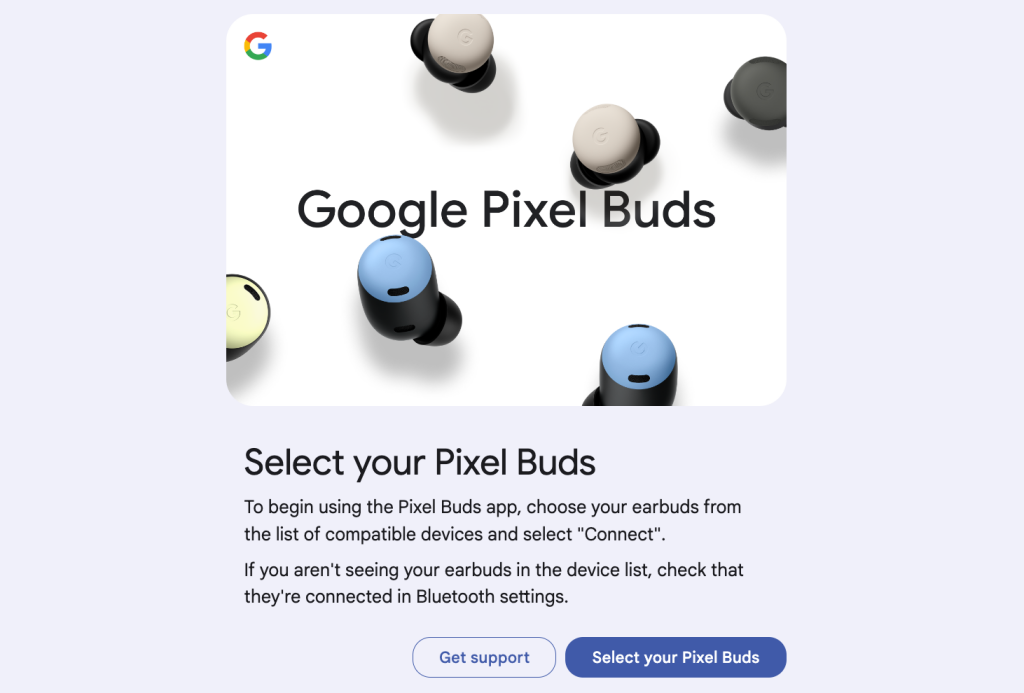
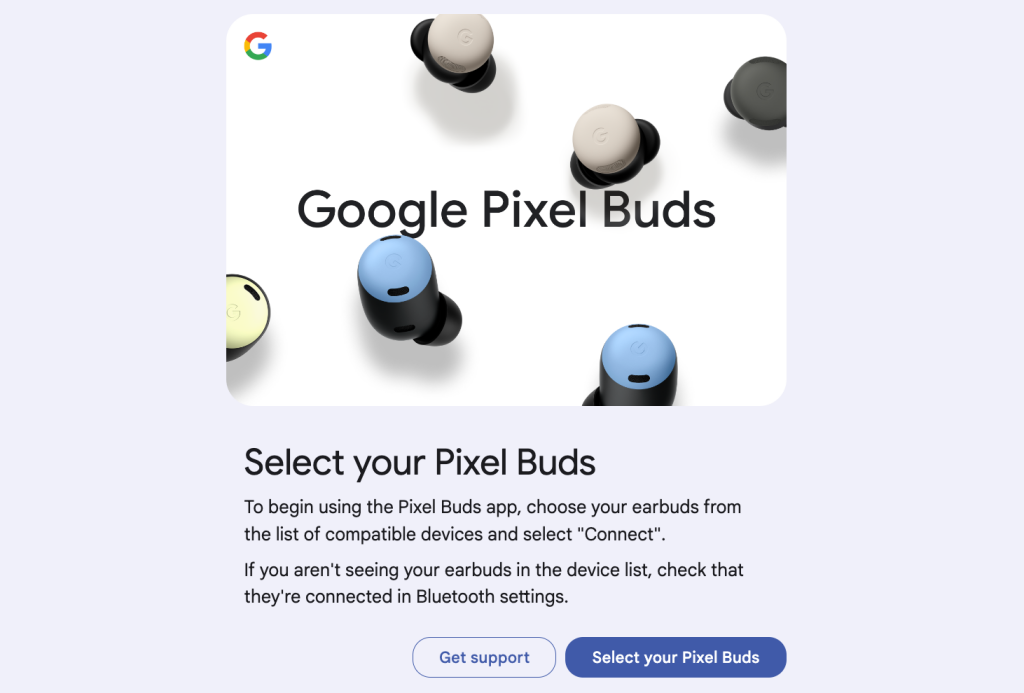
So, if you own the Pixel Buds, connect them to your Mac or PC and visit mypixelbuds.google.com in any web browser. The app comes with step-by-step instructions for setting up your Pixel Buds and troubleshooting connectivity issues, ensuring a seamless experience.


